Not All of That Expensive Printer Ink Ever Hits the Page.
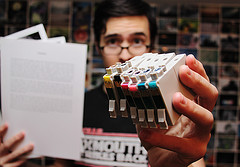
Printer ink costs $$$$. Learn why your printer sucks up ink and how to save money on printer ink.
Not only is printer ink wasted when you clean the printer heads, but it is also wasted whenever you turn on your printer. All that noise you hear is an automatic “maintenance mode” head cleaning.
Ever wonder where all your color ink goes when you rarely print in color? On Hewlett-Packard (HP) printers it is used to create a “richer black” ink.
Click here to learn the true cost of printer ink.
Consumer Reports posted an article online answering the many complaints they received about excessive ink usage and how CR’s ink use ratings were incorrect. Turns out their ink use ratings involved tests based on printing out 300 pages at a clip, not the couple pages at a time or even per day, the way most of us use our printers. So they went back to the lab (literally) and did smaller batches spread out over several days and the scales fell from their eyes. Intermittent ink usage is a whole different ballgame. That is when they discovered the massive ink consumption of simply turning on your printer.
Consumer Reports’ Recommendation for Printer Ink:
- Check their ratings for “maintenance ink use” (This information is now included in CR’s new printer ratings.)
- Check and compare size and cost of ink cartridges. The size of a cartridge is no guide to how much ink the cartridge contains. Some hold a fraction of their total volume. This means that some cartridges have an ink cost twice as expensive as other larger ink cartridges.
- Print in “draft” or low quality mode.
- Leave your printer on. Because all that ink is wasted in “maintenance mode” every time you turn it on, leaving it on eliminates that step. They tested out electricity costs for this and state electricity costs are low.
- Buy a black and white laser printer for most of your printing needs. Laser printers do not have a “maintenance mode.”
Readers’ Recommendations on the Printer Ink Conundrum.
Suggestions worth thinking about:
- One reader included instructions on how to go into the Print Screen instructions and set the default print mode to “greyscale (Black ink cartridge only).”
- Other readers talk about getting off-brand cartridges online
- Refill your own cartridges
- Buying and setting up continuous feed ink systems.
Note: HP consistently and emphatically says that non-HP cartridges will ruin their printers, but I have been refilling my cartridges myself for a couple of years now without problems. The buzz on the internet is that you can substitute or refill without problems. What is NOT recommended is switching back and forth between brand name and off-market or refilled cartridges. It appears that every time you remove a cartridge the printer makes note of it and may reject your cartridge. (Say the ink is low or it does not recognize the cartridge.)
Costco has a refill program. Bring in your empty cartridge and drop it off at the photo department. In about an hour they will refill it for $8-11, depending on the color and the size of the cartridge. Call first to see if your location does refills and if they do your brand of printer. If the cartridge refill doesn’t work you get a refund. (It is encouraged that you bring in your cartridge when it just goes dry for best results, rather than a bone-dry cartridge.)
Here are the links to the articles:
Consumer Reports on How your Printer uses your ink and what you can do
Readers’ comments and ideas on how to solve the printer ink dilemma
I will keep you posted as I learn more about this problem and how to solve it.
If you have found a way to save money on printer ink, please share it in the comments below. One of the great things about the internet is helping each other out.
If you liked this tip buy a copy of Linda’s book The Smarter Home Office: 8 Simple Steps to Increase Your Income, Inspiration and Comfort on Amazon. Paperback or Kindle.
photo by Jerry Cooke